Graphic Design
The perfect course to learn about design tools and hacks to create stunning creatives and
jump-start your business and career
Duration: 5 Hours
What will you learn in this course?
In a Practical-First approach, this is what you will learn if you undertake this journey
Understand the most important fundamentals of visual design and accessibility
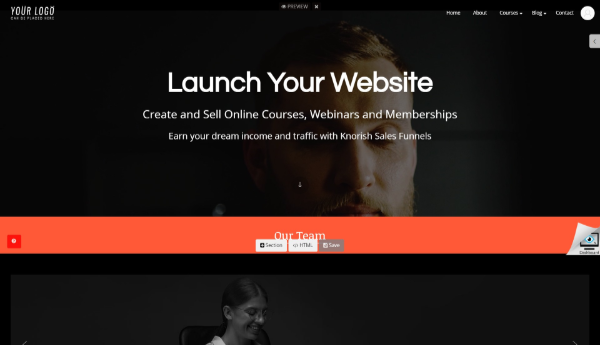
Fundamentals of design
Learn the basic fundamentals of design, from adobe certified instructors as they help you master the visual arts.
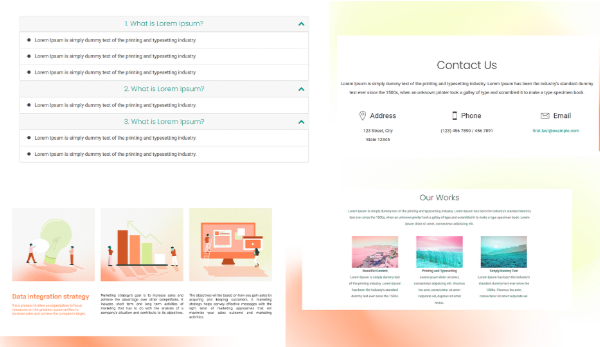
Learn Adobe Illustrator
Understand the basics of Adobe Illustrator by adobe certified instructor, Daniel Walter Scott.
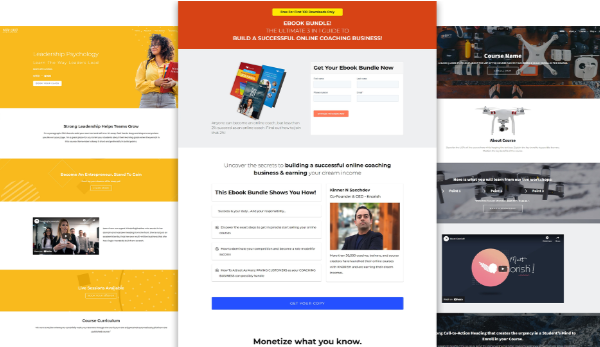
Create amazing logos for brands and businesses
Understand the essentials of logo design, discover the latest trends, and learn niche hacks
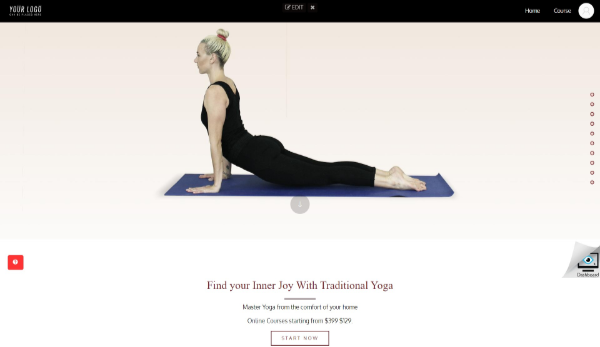
Typography & Fonts
Wield & combine various fonts to help graphic elements stand out, understand layout and size plus the 6 golden rules for typography in graphic design!
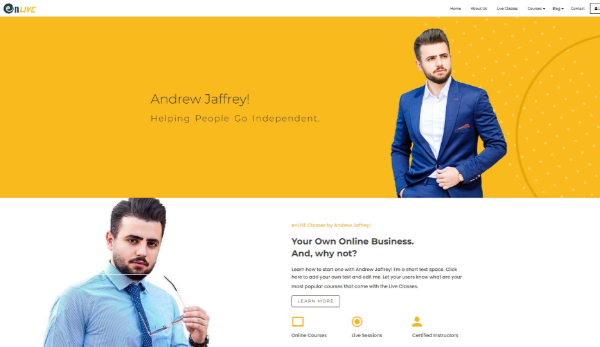
Wireframe Design
Behind each great design are multiple mock-ups and iterations. Learn the tools designers use to bring their ideas to life
Who is this course for?
Coaches & Trainers
Build a personal brand that your audience loves. Design your own logo, choose a color palette, understand which fonts to use to build an outstanding personal brand identity.
Content Creators
Monetize your influence & following further. Create a better brand that your followers love. From promo intros to logos, design everything in-house.
Students
Learn what makes a brand’s identity pop and create amazing designs for your personal projects.
Businesses
Grab your customers’ attention faster in the digital world. Create brand identities that make you stand out in the crowd and help your customers remember your brand
Freelancers
Build amazing design for your clients in less than a day with deep insights into design fundamentals.
Frequently Asked Questions
- It's an On-Demand program. Once you sign up for the program, post launch, you will get access to the course content immediately. You can watch the content and learn as per your convenience and availability.
-
This program is for anyone desirous to learn design and design fundamentals. for everyone who don't know how to code and still want to learn how to build amazing websites and landing pages.
How do I access the content?
After you sign up for the program, you’ll be taken to the course content directly. But Here’s how you can access program content:
Step 1: Go to thecloudcanvas.com.
Step 2: Find the login button on the menu bar and click it.If you are already a learner, then just sign in normally by entering your email ID, & password and you will find the course under the "My Courses" section.
-
Visit thecloudcanvas.com and then click on login. Then follow the instructions listed below:
Step 1: Click on Forgot Password, enter your email id used to create an account, and click on "Submit"
Step 2: Create a new password: You will receive an email with the option to create a new password. Use that link to create a new password.
Step 3: Enter a new password. Now, go to the login page and enter your login credentials.
You will be able to access the content.